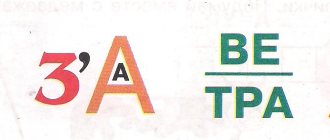Computer speech therapy games
Computer speech therapy games come in two types – role-playing and non-role-playing. The first category includes first- and third-person games. Non-role-playing games include arcade games, puzzle games, speed games, etc.
There are certain types of games that are well known among specialists, so they are most often used in practice.
1. The Dizartria.NET training program is used exclusively for the correction of dysarthric disorders. There are 2 versions - free and paid. The first includes two modes - speech prosthesis and vocal cord relaxation. The paid version additionally includes a third mode - development of diction and prosody. Helps develop speech motor centers of the cerebral cortex, correct prosody, form a strong exhalation, etc.
2. The computer speech therapy program “Games for Tigers ” offers more than 50 exercises with several levels of difficulty, combined into four thematic blocks. Each program block consists of several modules. At the same time, the exercises included in the modules are aimed at the correction and development of certain language and speech components:
- “Prosody” (Modules: breathing, unity, rhythm, pitch and timbre);
- "Sound pronunciation";
- “Phonematics” (Modules: sounds, words, analysis, synthesis);
- “Vocabulary” (Modules: words, phrases, valency).
3. The computer speech therapy program “Learning to speak correctly ” is aimed at developing:
- phonemic perception based on non-speech and speech sounds;
- sound analysis skills;
- lexico-grammatical structure of speech;
- coherent speech.
4. The “Visible Speech” program is intended for correctional and developmental work with children who have disorders of sound pronunciation, voice formation, hearing, and sensorimotor speech functions. It consists of 14 modules, including several games: “Presence of sound”, “Volume”, “Volume and voice”, “Sounding”, “Turning on the voice”, “Height”, “Altitude exercises”, “Phoneme automation” , “Chains of phonemes”, “Differentiation of two phonemes”, “Differentiation of four phonemes”, “Spectrum of pitch and voice in a phrase”, “Spectrum of sound”.
5. The “Home Speech Therapist” program is intended for correctional and developmental work with children who have disorders of the phonetic-phonemic system and is aimed at:
- development of phonemic perception based on non-speech sounds;
- automation of sounds in tongue twisters and tongue twisters;
- The program contains recommendations for parents (articulation gymnastics in pictures, exercises for the development of fine motor skills, phonemic hearing, production and automation of sounds).
6. There are certain computer speech therapy games for primary schoolchildren. Such simulators include Delfa-142. The speech therapy simulator "Delfa-142" is a comprehensive program for correcting various aspects of children's oral and written speech. The simulator allows you to work with any speech units from sound to text, solve a variety of speech therapy problems: from correcting speech breathing and voice to developing the lexical and grammatical side of speech, and simultaneously with speech therapy work, carry out correction of perception, attention, and memory.
Composition of exercises: menu “Sound” (19 exercises), menu “Letter” (9 exercises), menu “Syllable” (4 exercises), menu “Word” (19 exercises), menu “Sentence” (8 exercises), menu “ Text" (3 exercises).
Computer games in speech therapy work. Consultation on speech therapy (grades 1, 2, 3, 4) on the topic
Computer games in speech therapy work.
Currently, computer technologies have begun to be actively used in the educational process. Many simple and complex computer programs are being created for various areas of knowledge. Depending on the age of the child and the programs used, the computer can act as an opponent in the game, be a storyteller, a tutor, or an examiner. There are computer programs aimed at developing various mental functions of children, such as visual and auditory perception, attention, memory, verbal and logical thinking, etc., which can be successfully used in teaching children of senior preschool and primary school age. A special place among computer programs is occupied by specialized programs for children with various developmental disorders. Computer teaching aids intended for special education are, first of all, based on scientifically based methods for correcting developmental disorders, taking into account general patterns and specific features of abnormal children. Specialized computer training tools are unified software and methodological complexes that support the correctional educational process at various stages, reveal problematic issues in children's education and provide the most optimal way to include this software product in the correctional education system.
Let's consider several computer programs that have become widespread in the practice of speech therapists.
In 2003 specialized computer technology “Games for Tiggers” was developed, designed to correct general speech underdevelopment in children of senior preschool age. Author of the program Lizunova L.R. Ph.D., Ch. methodologist of the scientific and methodological center of special education of the Perm regional (regional) institute for advanced training of educators.
The “Games for Tigers” technology is based on the methods of teaching children with developmental disabilities G. A. Kashe, L. V. Lopatina, N. V. Serebryakova, R. I. Lalaeva, N. S. Zhukova, E. M. Mastyukova , T. B. Filicheva, as well as Education and training programs in kindergarten, edited by M. A. Vasilyeva. It is a single software and methodological complex and contains the computer program “Games for Tigers” and an educational manual with detailed methodological recommendations.
This computer technology “Games for Tigers” is addressed primarily to specialists - speech therapists and speech pathologists in children's institutions, but can be used for independent study at home by parents interested in correcting and developing the speech of their children, subject to consultation with specialists.
Work using a specialized program is carried out under the supervision of a specialist who draws up an individual plan, selects the appropriate exercises, monitors the correctness of their implementation by the child and doses the necessary load.
The computer speech therapy program “Games for Tigers” offers more than 50 exercises with several levels of difficulty, combined into four thematic blocks:
- "Prosodika"
- "Sound Pronunciation"
- "Phonematics"
- "Vocabulary".
Each block of the “Games for Tigers” program consists of several modules presented in the submenu. At the same time, the exercises included in the modules are aimed at the correction and development of certain language and speech components.
All exercises in the program are designed in a playful way. While working on the exercises, the child, while playing, helps the computer hero Tiger Cub complete the tasks and together achieve the desired result. The tiger cub explains to the child the purpose and rules for completing the proposed task, helps to complete it, and gives a final or intermediate assessment of the action performed. Let us characterize each block of the program sequentially.
Block "Prosody".
Exercises in the “Prosody” block are aimed at correcting the following prosodic characteristics of speech:
- duration and force of speech exhalation,
- volume and timbre of voice,
- tempo-rhythm,
- intonation expressiveness,
- clarity and intelligibility of speech.
The operating principle of this unit is based on interactive communication between a child and a computer using a microphone. In this case, speech activity is recorded by a microphone and presented on the computer screen in the form of visual animations.
The choice of exercises included in the “Prosody” block is made from a submenu, which includes four modules.
Module "Breathing".
The exercises in this module allow you to practice smooth, long or short, sharp exhalation, track the moment when speech activity starts, and also measure the strength and duration of speech exhalation and voice (in relative units and in seconds, respectively).
Module "Confluence".
The exercises in this module allow you to work on the clarity and intelligibility of a child’s speech based on phrases, the strength and duration of exhalation and voice based on speech exhalation without phonation, with phonation - on the material of vowels and consonants, and practice the continuous pronunciation of sounds, syllables, words and phrases.
Module "Rhythm".
Exercises in the “Rhythm” module allow you to work on the rhythmic and syllabic structure of a word, as well as on the clarity and intelligibility of a child’s speech.
Module "Pitch and Timbre".
In this module, the computer speech therapy program “Games for Tigers” allows you to visually record and measure the frequency characteristics of speech for the purpose of further correction in the exercises of this module, as well as select an acceptable timbre range of speech in a child with phonation disorders. The exercises in this module also allow you to build vocal tasks for the development of the child’s vocal apparatus. This is facilitated by working on speech exhalation, height and duration of the voice.
Work on the exercises of this module is based on individual sounds, their complexes, syllables, words, and phrases.
Block "Sound Pronunciation".
Working with exercises in the “Sound Pronunciation” block allows you to develop the efferent (development of motor properties of the organs of articulation) and afferent motor components of the speech system. The work is based on a demonstration of articulation profiles.
Block "Phonematics".
The “Phonematics” block of the computer speech therapy program “Games for Tigers” is aimed at the correction and development of phonemic processes in children with speech disorders. This block consists of four blocks:
Sounds module.
Exercises in the “Sounds” module allow you to work on the development of phonemic hearing using the material of non-speech sounds, speech sounds and sound complexes.
Module "Words".
The exercises of the “Words” module can be used to develop phonemic awareness based on the material of words, correct sound pronunciation at the stage of automation and differentiate defective sounds, as well as to develop the child’s vocabulary and thinking.
"Analysis" module.
The exercises of the “Analysis” module allow you to organize work on the formation of phonemic perception in children, correction of sound pronunciation at the stage of automation of defective sounds.
Module "Synthesis".
Exercises in the “Synthesis” module allow you to work on developing phonemic awareness in children.
Block "Vocabulary".
This block is aimed at correcting lexico-grammatical speech disorders in children. The block includes three modules. Exercises within each module allow you to organize correctional work in a specific direction.
Module "Words".
Exercises in the “Words” module allow you to work on the lexical side of speech based on various semantic features. This module contributes to the formation of the structure of the meaning of a word, the organization of semantic fields based on the paradigmatic connections of the word.
When working with the exercises of the “Words” module, children’s vocabulary develops on the main topics: “Clothes”, “Shoes”, “Furniture”, “Utensils”, “Tools”, etc., the concept and meaning of generalizing words is formed.
Module "Phrases".
Exercises in the “Phrase Combinations” module allow you to work on the lexical side of speech based on phrases, promote the organization of semantic fields based on the syntagmatic connections of words, and also allow you to work on the grammatical structure of words and phrases.
When working with exercises in the “Phrase Combinations” module, children’s vocabulary develops on the topics “Wild Animals,” “Domestic Animals,” and “Birds,” and the concept and meaning of generalizing words is formed. The program provides the ability to change the difficulty of tasks. This allows you to individualize the correctional educational process in accordance with the needs of the child.
Module "Valence".
The exercises of the module “Valence of Words” allow you to work on the formation of the lexical valence of words based on the material of nouns, adjectives, verbs, the grammatical structure of words and phrases, and allows you to update and structurally organize the child’s vocabulary into semantic fields based on paradigmatic connections.
When working with the exercises of the module, children’s vocabulary develops on the topics “Housing”, “Professions”, “Actions”, “Signs”, the concept and meaning of generalizing words is formed.
The use of a specialized computer speech therapy program “Games for Tigers” makes the process of correcting speech disorders and speech development exciting and interesting for both the child and the specialist. The experience of using this program in correctional classes in preschool institutions shows that children with insufficiently developed motivational sphere become interested, increase their readiness for classes and the desire to achieve a positive result in their work.
Specialized program The speech therapy simulator "Delfa-142" is a comprehensive program for correcting various aspects of children's oral and written speech. The simulator allows you to work with any speech units from sound to text, solve a variety of speech therapy problems: from correcting speech breathing and voice to developing the lexical and grammatical side of speech, introduce game moments into the process of correcting speech disorders, repeatedly duplicate the required type of exercises and speech material, use various stimulus material (pictures, letters, syllables, words, sentences, sounding speech), work at different levels of complexity depending on the student’s capabilities, simultaneously with speech therapy work, carry out correction of perception, attention, memory.
The scientific director of the project and the author of methodological recommendations is professor, head of the department of correctional pedagogy and special psychology of APKiPRO O.E. Gribova.
The simulator consists of several sections: Sound, Letter, Syllable, Word, Sentence, Text.
Sound menu (19 exercises)
Menu “Letter” (9 exercises) “Assemble a letter from 2 parts”, “Assemble a letter from 4 parts”, “Assemble a letter (for excellent students)” - are intended for fixing the optical contour of the letter. They differ in difficulty level. All three exercises allow you to choose the letters your child will work with;
— “Find the letter”, “Find the letter (for excellent students)” are intended to develop the initial skill of correct reading. Train the skill of comparing printed text with a sample. Exercises can be used when working on manifestations of dysgraphia;
— “Pictures” — to develop the skill of identifying the first sound in a word and distinguishing articulatory similar phonemes;
— “Sorting words with missing letters” and “Constructor” will help you practice the skill of differentiating paired consonants;
— “Tim and Tom” is used to develop the skill of sound analysis when differentiating consonant sounds by hardness and softness.
Menu “Syllable” (4 exercises) _ — “Find a syllable” to develop the initial skill of correct reading and practice the technique of reading forward and backward syllables, the ability to determine the composition of a syllable.
— “Truck” allows you to practice the correct use of syllables containing pairs of consonants that are similar in articulation. You can choose any of 15 pairs of consonants and a vowel in a syllable.
— “The Magic Well” and “The Magic Well (for excellent students)” are intended to develop the initial skill of correct reading (working with three-syllable words). With their help, the perception of words with a complex syllabic structure is trained.
Menu "Word" (19 exercises)
- “Simple Hide and Seek”, “Complicated Hide and Seek” and “Hide and Seek (for excellent students)”. With the help of these exercises, the skill of sound analysis of a word is formed. - “Mosaic” and “Flickering Mosaic” for training reading and recognizing words, correcting reading disorders, as additional material for correcting attention and memory.
— “Find the noun”, “Find the adjective”, “Find the verb”, “Classification of parts of speech”, “Group nouns according to general concepts”, “Determine the number of the noun”, “Determine the gender of the noun”, “Determine the number of the name adjective”, “Determine the gender of the adjective”, “Determine the number of the verb”, “Determine the tense of the verb”, “Determine the gender of the verb”, “Find the preposition”, “Antonyms”. All these exercises solve the problem of developing the lexico-grammatical side of speech when working with different morphological categories
Menu “Sentence” (8 exercises) “Restore the sentence”, “Make a sentence”, “Insert the missing word”, “Choose the form of the word”, “Insert a preposition”, “Insert a preposition (for excellent students), “Insert a conjunction”, “Finish sentence" - are intended for the development of the lexical and grammatical side of speech. They use different materials to train children in establishing semantic and grammatical connections between words in a sentence.
Menu "Text" (3 exercises, only in version 2.0)
“Retelling”, “Story based on a picture”, “Story based on a picture (for excellent students)” are intended for working on a coherent text. The “Retelling” exercise offers a set of texts of varying levels of complexity; questions to texts; vocabulary work and reference words for retelling. In the exercises “Tale from a painting” and “Tale from a painting (for excellent students)” a choice of 21 paintings by Russian artists (portraits, narrative paintings and landscapes) is presented, each painting has a musical excerpt corresponding to its emotional background, questions are accompanied by highlighting on the screen semantic parts of the picture, it is possible to use ready-made vocabulary for description if necessary, samples of descriptive texts are provided
Dictionaries
The speech therapy simulator includes a set of basic dictionaries. It contains 63 dictionaries with a volume of about 4.5 thousand units (words or sentences). These are general and thematic dictionaries (“Clothing”, “Food”, “School”, etc.), as well as dictionaries built on a phonetic principle (“Second vowels”, “Soft sign”, etc.). The user can create, save and correct their own dictionaries, as well as archive them even with the most minimal computer skills.
Since 2005, the speech therapy work of speech therapy teachers in Kaliningrad schools has been using the “Computer Workshop for Conducting Speech Therapy Classes in Primary Schools,” developed by order of the Education Department of the Kaliningrad Regional Administration. The workshop contains materials on the prevention and correction of violations of written speech, as well as exercises for the development of perception, attention, visual memory, and thinking.
The workshop included 20 computer games and about 1,500 didactic exercises. Classes can be conducted individually, in a speech therapist’s office, or in groups, in a school computer lab.
To prepare classes, the textbook “Collection of didactic materials” is used. It includes five sections:
1. preparatory;
2. filling gaps in the development of the sound side of speech;
3. filling gaps in lexical and grammatical development;
4. filling gaps in the formation of coherent speech;
5. development of individual qualities of students.
This structure of the material coincides with the main directions of the work of a speech therapist.
Already at the preparatory stage, along with exercises for mastering initial skills on a computer, you can use tasks to develop attention and visual memory, combinatorial thinking, and identifying vowels and consonants. Exercises like “continue the pattern”, “find pairs”, “find a figure”, “fill in the square” are already somewhat complicated and contribute to the development of attention, visual memory, improve hand-eye coordination, and awaken combinatorial creative thinking. This type of activity takes little time (one minute to three minutes) and can be used to encourage students or as a warm-up.
The main feature of the workshop is that thematic planning of educational material is not divided into classes. This allows you to more effectively select exercises depending on the individual developmental characteristics of the student. Thanks to a computer, in a shorter time it is possible to solve such problems as replenishing vocabulary, forming grammatical structure, filling gaps in the development of the sound side of speech, forming coherent speech, developing spelling vigilance; Students become more interested in the learning process and develop skills of independent work and self-control.
Hardware and software complex “VISIBLE SPEECH III”. This complex is developed by the famous company IBM. It is intended for correctional and developmental work with children who have disorders of sound pronunciation, voice formation, hearing, and sensorimotor speech dysfunctions. The 14 program modules included in the kit allow you to work with both children and adult patients. The idea of visual control of speech and the game principle of work allows us to speed up the work on developing speech skills several times. Each of the game modules of the program has 4 different animated screensavers, which eliminates the effect of satiety when working with patients and contributes to the child’s high motivational readiness for classes.
The “Presence of Sound” module provides initial familiarization of the patient with the principle of operation of the program, and also allows you to measure the duration of speech exhalation in seconds. The animated picture changes with any speech activity into the microphone. A screensaver with a picture of a dog comes to life with a long speech exhalation, which can be measured, recorded and also listened to if it is a voice exercise.
The “Volume” module is designed to control and practice the volume of speech activity. The louder the patient's speech activity, the larger the boy's ball on the monitor screen. A given volume sample can be visually recorded on the screen and an exercise can be built on the principle of achieving the required volume limit.
The “Volume and Voice” module allows you to see the moment the voice is turned on in a speech exercise. Using this module, you can effectively work on differentiating voiced and voiceless consonants. The scarf on the bear's neck turns green when pronouncing voiceless consonants, and red when pronouncing voiced consonants. In the Visible Speech program, three entire modules are devoted to tracking the moment the voice is turned on.
The “Voice” module is designed for practicing vocal inclusions in various exercises, as part of a word and phrase. When recording a sample exercise, the speech therapist moves an animated object (butterfly) across the screen, which rises and falls in time with the voice input. Then, with one keystroke, the recorded path turns into a series of obstacles that limit the butterfly's movements. The patient is asked to follow the path of the butterfly, controlling its flight with his voice.
The module “Turning on the Voice” is designed to practice the syllabic structure of a word, organize rhythmic exercises, and train pronunciation. The engine moves forward along the road only when the voice turns on. Plosives and fricatives are monitored. This module has proven itself well in working on overtones in hearing-impaired patients, and in working on fast motor patterns in alalia.
The “Height” module allows you to see the frequency characteristics of speech and measure them for use in other program modules. Helps to orient the patient in the timbre characteristics of the voice, to choose an acceptable timbre range. Effective when working with rhinolalia, ligament defects, hearing impaired people, and dysphonia.
The “High Altitude Exercises” module allows you to organize vocal exercises that develop the ligamentous apparatus, exercises in coordinating voice modulations. The module contains exercises in which it is necessary to move an animated object, in this case a baby, from the left side of the screen to the right, using the vocal characteristics of the voice. As you move, you need to collect targets and go around obstacles that can be placed arbitrarily, thereby complicating or simplifying the task.
The Phoneme Automation module allows you to practice a phoneme based on the principle of achieving quality pronunciation. A phoneme recorded in advance as a sample is offered to the child for practice using the “repeat the same” method. At the same time, a game situation is organized in which the “farmer” climbs the ladder and throws down the orange only if the sound pronounced by the patient matches the sample. As in other modules, there are four options for the animated screensaver. The module is very effective when producing sounds in combination with work at the mirror and work in this module.
The Phoneme Chains module allows you to work with a phoneme, but not with one, but with a whole chain of four phonemes. The principle of organizing the game task is as follows: pronouncing phoneme by phoneme, you need to guide the pelican to a bucket of fish. The pelican flies from pillar to post only when the patient makes the right sound. Most exercises have both an animated ending and a soundtrack to encourage the patient's performance.
The module “Differentiation of two phonemes” allows you to work on differentiating phonemes mixed in pronunciation using a game task in which the patient needs to correct the direction of movement of the cyclist with his voice. It is necessary to avoid obstacles along the route, pronouncing given phonemes. In this case, the cyclist changes the direction of movement towards the spoken phoneme.
The module “Differentiation of four phonemes” allows you to carry out similar work on differentiating four phonemes at once. The essence of the game task is as follows. The patient needs to guide the object through the maze, pronouncing the given phonemes. The walls of the labyrinth limit the pronunciation corridor. The speech therapist can vary the distance between the walls of the corridor and, thus, gradually achieve accuracy in the pronunciation of differentiated sounds.
The “Pitch and Loudness Spectrum in a Phrase” module does not have a game plot, but allows you to work with a spectrum of individual sounds, syllables, words and phrases using the “repeat the same” principle. The screen presents a visual graph of the recorded speech interval of a model and a working one for the patient. You can practice words and phrases, recording the patient’s achievements from session to session, save the best attempts as samples, and present individual characteristics of speech in the form of multi-colored and three-dimensional graphs.
The Sound Spectrum module allows you to work with a spectrum of individual sounds. By combining work in front of a mirror and work in this module, you can very quickly achieve results even in working with severe speech pathology. When pronouncing any sound, you can see its spectrum on the screen, record it in different colors in the form of a smooth curved line and work on pronunciation, combining the speech therapist’s sample schedule with the patient’s schedule. By using different graph colors, you can work on multiple sounds at the same time.
Targeted systemic speech therapy using computer technologies can significantly increase the efficiency of the correctional and educational process. It is achieved as a result of systemic and activity-based approaches to the correction of developmental disorders, polysensory influence, an interactive form of training, as well as the creation of psychological and pedagogical conditions for the development of positive motivation.
Thus, modern technical devices make it possible to design fundamentally new pedagogical technologies, promote the activation and effective functioning of compensatory mechanisms in order to correct various speech disorders, as well as the general mental development of children.
Prepared
teacher-speech therapist Khalikova A.S.